摘要:下載站: https://www.423down.com/ https://www.gndown.com https://www.ghxi.com/ https://www.mpyit.com/ https://www.geekdload.com/ 1. Git for Windows downloads: 官网:https://github.c
下載站:
https://www.423down.com/
https://www.gndown.com
https://www.ghxi.com/
https://www.mpyit.com/
https://www.geekdload.com/
1. Git for Windows downloads:
官网:https://github.com/git-for-windows/git/releases/
镜像:
https://mirrors.huaweicloud.com/git-for-windows/
https://mirrors.tuna.tsinghua.edu.cn/github-release/git-for-windows/git/LatestRelease/
Github国内镜像
解决Github访问的神器
https://github.com.cnpmjs.org/
https://hub.fastgit.org/
https://github.wuyanzheshui.workers.dev/
https://gitclone.com
https://hub.nuaa.cf/
https://hub.yzuu.cf
https://hub.njuu.cf
https://gh.api.99988866.xyz/
https://doget.nocsdn.com/#/
2. kernel.org国内镜像&源聚合
国内高校开源镜像聚合
https://mirrors.cernet.edu.cn/
北京交通大学:https://mirror.bjtu.edu.cn/kernel/linux/kernel/
清华大学:https://mirror.tuna.tsinghua.edu.cn/kernel/
南京大学:https://mirrors.nju.edu.cn/
常用发行版 ISO 和应用软件安装包直接下载:
https://mirrors.tuna.tsinghua.edu.cn/#
3. vscode
官网:https://code.visualstudio.com/#alt-downloads
官网下载速度有时候快有时候慢。
首先在官网找到需要下载的文件,点击下载。
复制载地址,然后将域名的部分更换为如下内容:
vscode.cdn.azure.cn <--------就是左边这个
例如更新后的地址为:https://vscode.cdn.azure.cn/stable/ea3859d4ba2f3e577a159bc91e3074c5d85c0523/code_1.52.1-1608136922_amd64.deb
这个就是国内的镜像了点开后你会发现速度直接起飞。
VSCodium
绿色的vscode,我用作加密和非加密的区分
https://github.com/VSCodium/vscodium/releases
清华镜像链接:
https://mirrors.tuna.tsinghua.edu.cn/github-release/VSCodium/vscodium/LatestRelease/
redpandacpp
一个非常轻量级的C/C++ IDE非常适合我这种写一些小软件的用户
http://royqh.net/redpandacpp
https://sourceforge.net/projects/redpanda-cpp/
https://github.com/royqh1979/RedPanda-CPP
https://gitee.com/royqh1979/RedPanda-CPP
4. mingw
用过mingw在线安装的看到这个估计会很开心吧
软件仓库:http://files.1f0.de/mingw/
5. gvim
官网:https://www.vim.org/download.php
6. msys2
https://github.com/msys2/msys2-installer/releases
https://mirrors.tuna.tsinghua.edu.cn/help/msys2/
MSYS2使用教程
https://blog.csdn.net/Dreamhai/article/details/109842184
7. arm交叉编译环境
https://releases.linaro.org/components/toolchain/binaries/
8 Notepad2
官网:https://github.com/zufuliu/notepad2/releases
9 命令行工具
Window Terminal
不多解释
https://github.com/microsoft/terminal/releases
另一个终端,当然了我主要当串口终端
https://teratermproject.github.io/index-en.html
10 截图软件
全能截图软件snipaste
https://zh.snipaste.com/download.html
新发现的全能截图软件pixpin
https://pixpin.cn/
开源GIF截图软件ScreenToGif
https://github.com/NickeManarin/ScreenToGif/releases
11 libreoffice开源office软件
https://mirrors.aliyun.com/libreoffice/
12 开源小巧精悍的PDF阅读器
https://www.sumatrapdfreader.org/download-free-pdf-viewer
13 浏览器离线安装包
chrome浏览器
https://www.google.cn/chrome/?hl=zh-CN&standalone=1
firefox浏览器
https://www.mozilla.org/zh-CN/firefox/all
edge浏览器
https://www.microsoft.com/zh-cn/edge/business/download
14 编程字体
https://font.subf.dev/zh-cn/download/
Notepad++
官网巨难上,作者反华,不推荐使用。
软件仓库:http://download.notepad-plus-plus.org/repository/
https://github.com/notepad-plus-plus/notepad-plus-plus/releases
免费小工具软件下载站:
Qdir/图标
https://www.softwareok.com/?Download
系统工具类
https://www.nirsoft.net/
ARM 信息中心官网
关于ARM的你能用到资料这里都有。。。
Segger工具集合
JLink、Ozone都是好东西
ARM编译器官网
这玩意折腾Eclipse的会用到,当然了MDK、DS-5等软件内置。
GNU Make For Windows官网
就是makefile的make,这是他们的官网。可以下载到最新的make。这里是windows版本的。
Windows10官网下载
https://www.microsoft.com/zh-cn/software-download/windows10
Google浏览器界面按住:Ctrl+shift+i,进入开发者模式。
右上角(1)-->More Tools(2)-->Network Conditions(3)-->取消勾选(4)-->选择Chrome ipad(5)
刷新界面选择版本下载。
浏览器下载可能比较慢,推荐下载工具free download manager,我这边网络有10倍速度提升。
https://www.freedownloadmanager.org/zh/